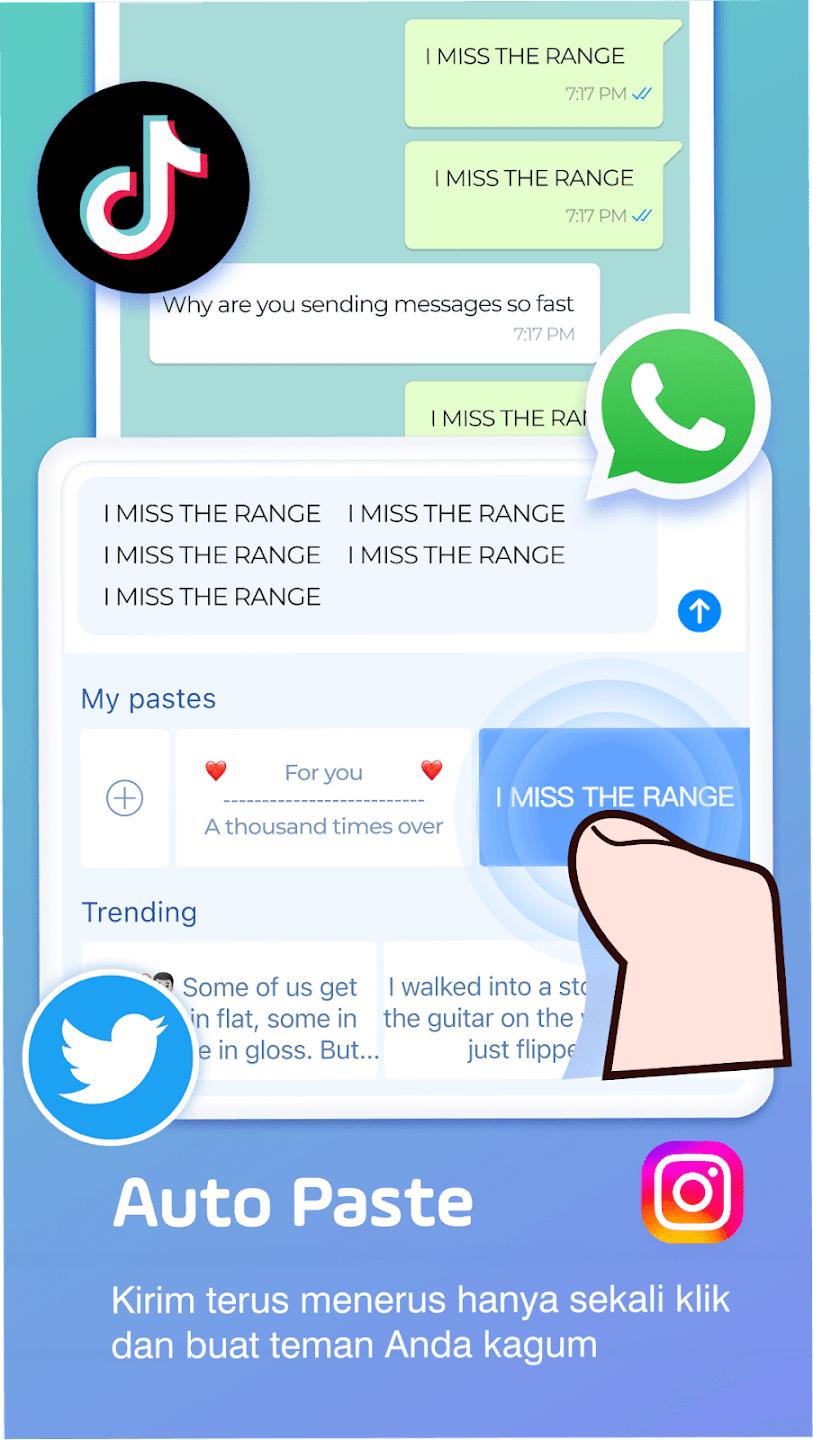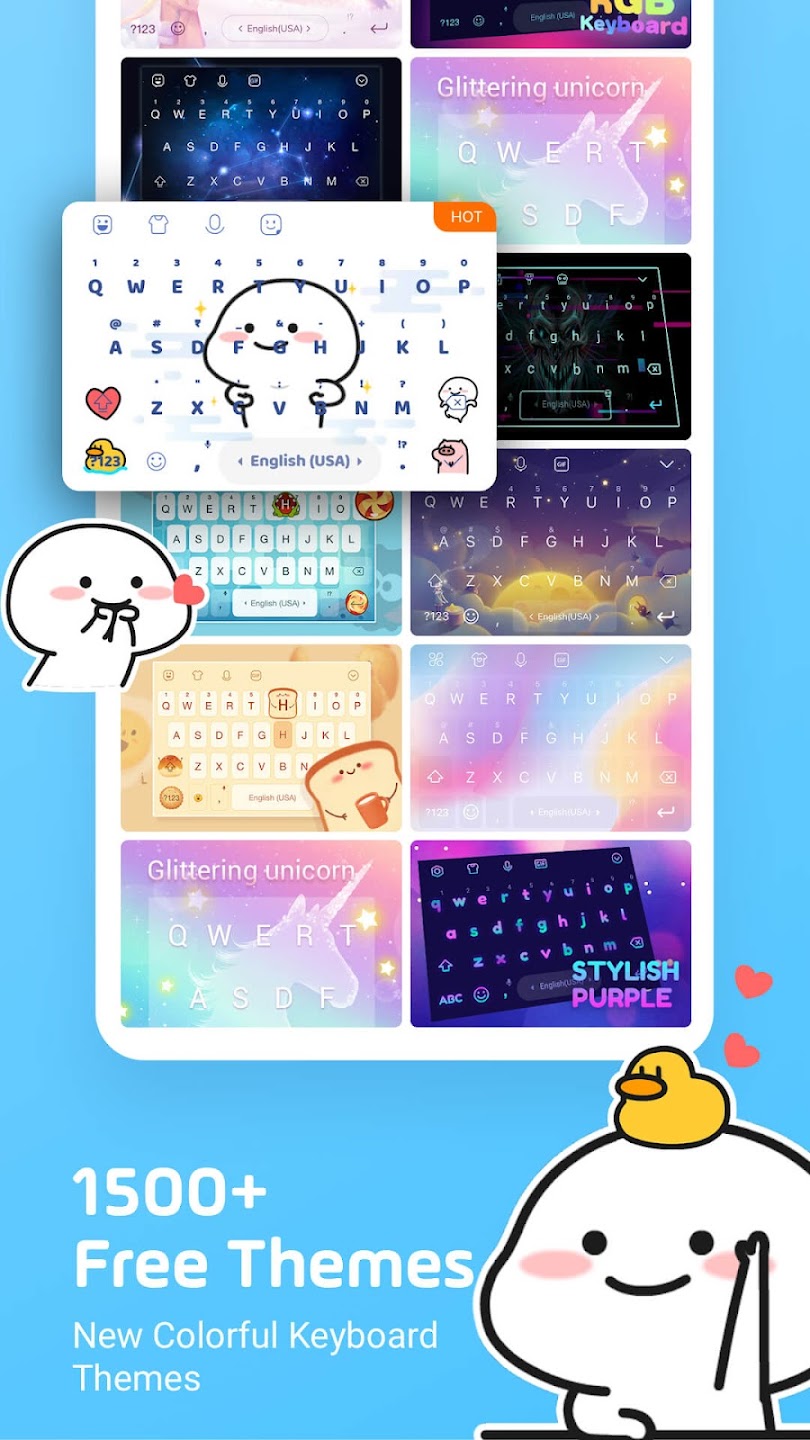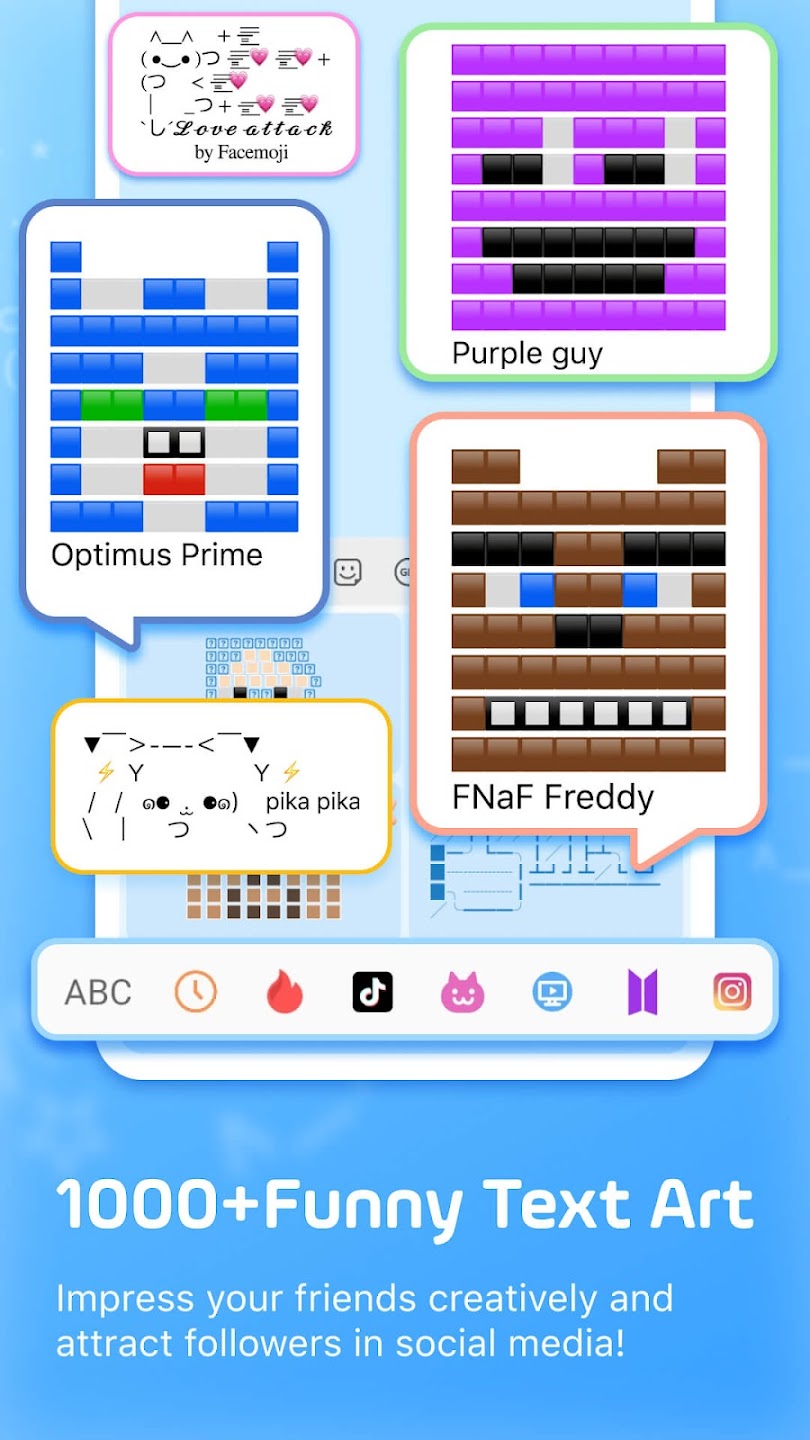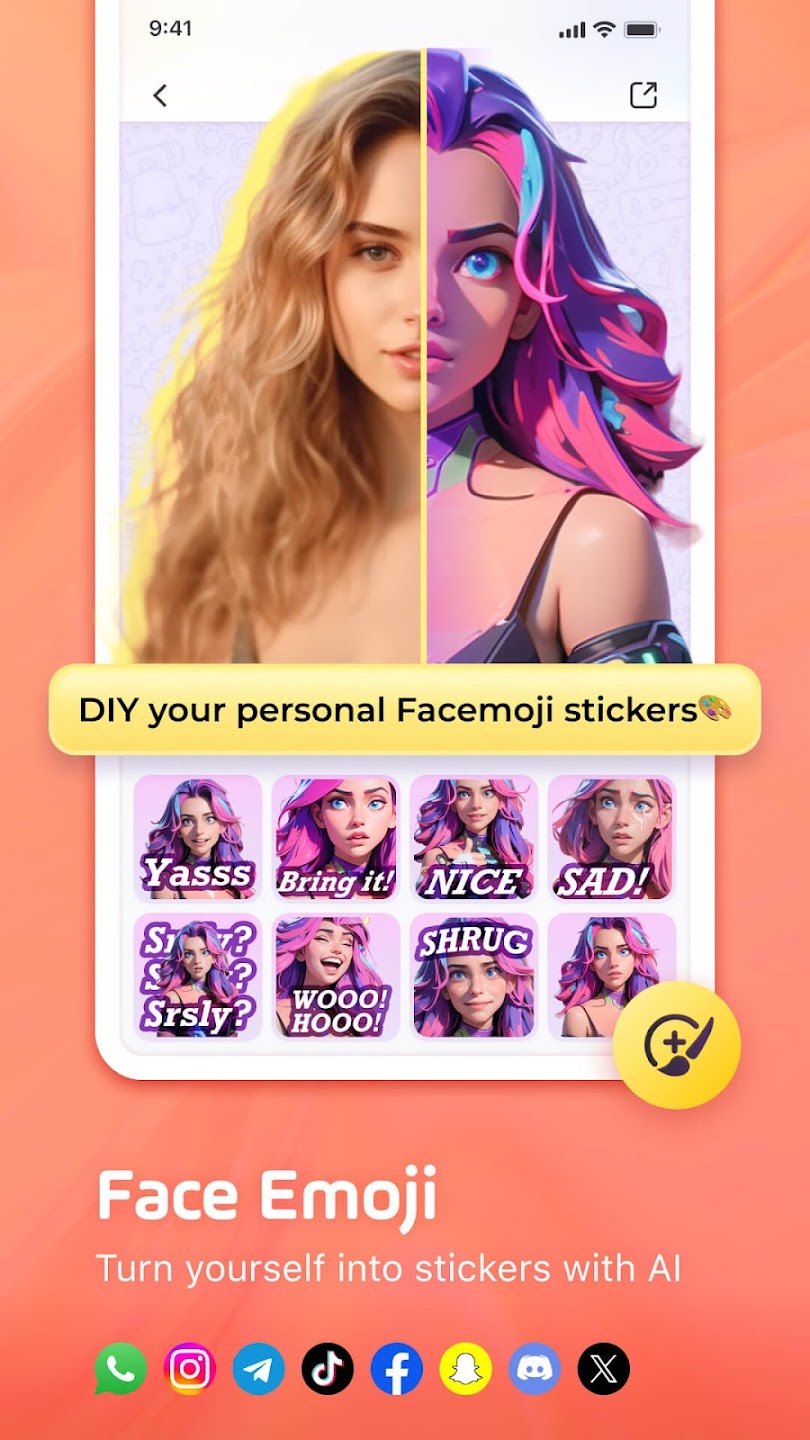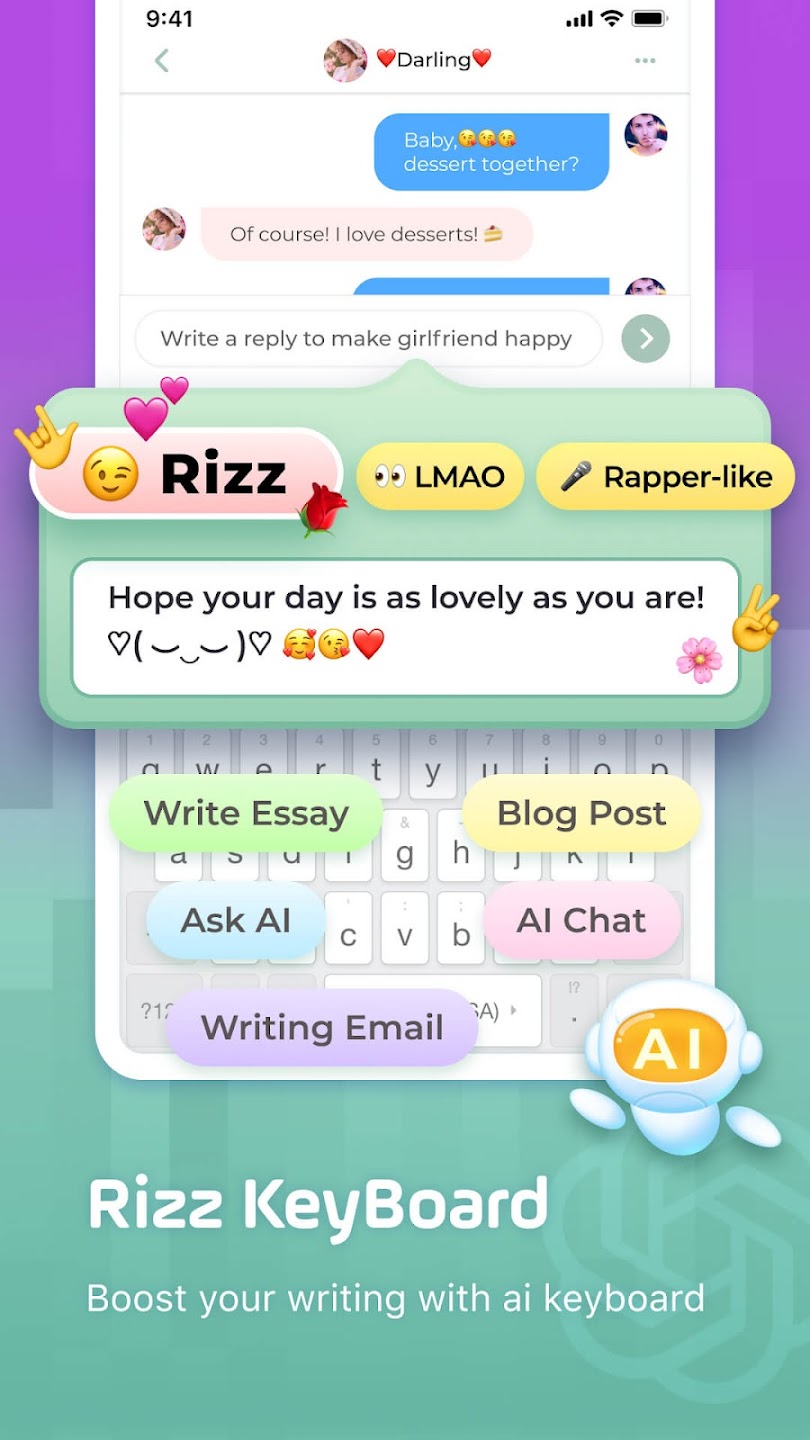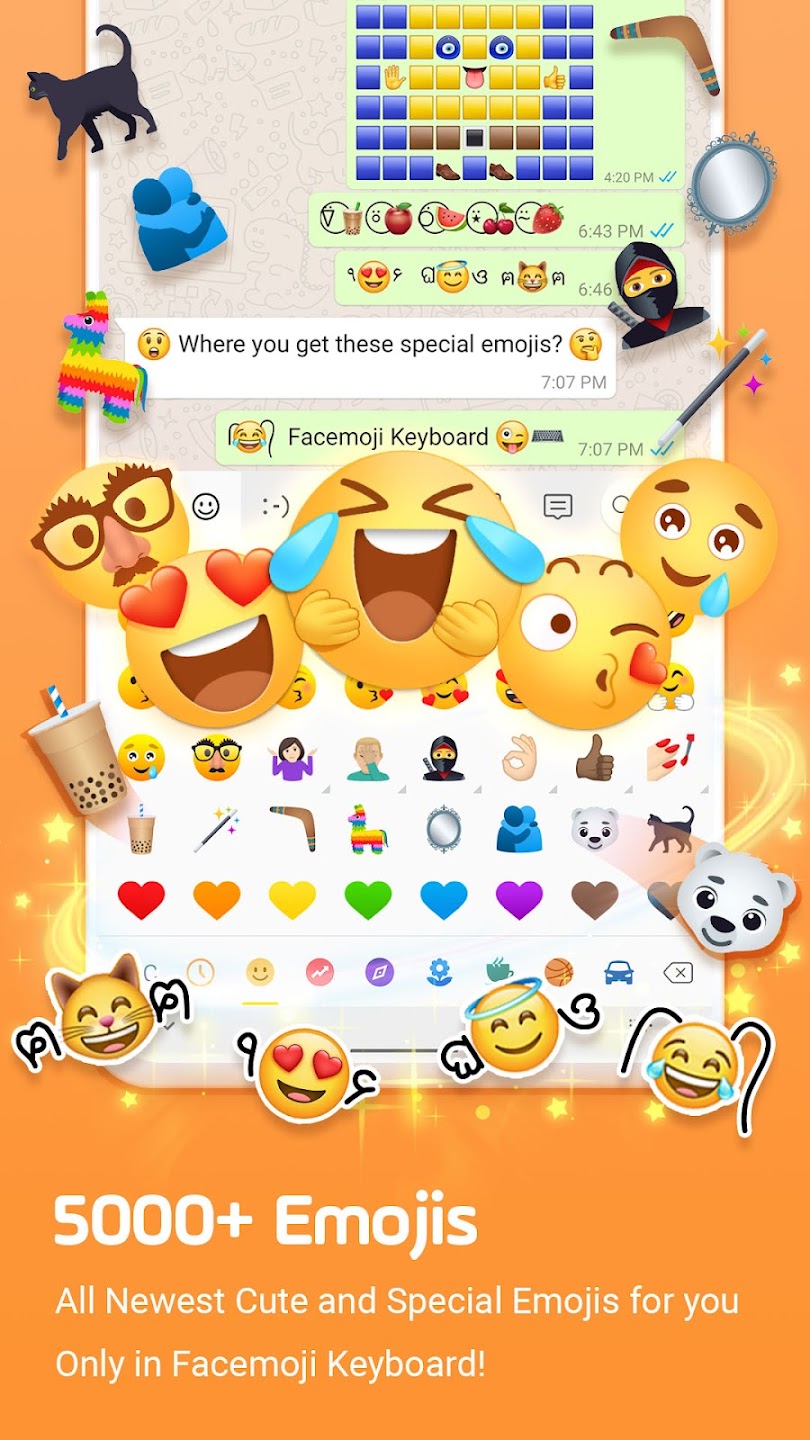Introduction:
Facemoji Keyboard is a dynamic and feature-rich keyboard app designed for Android users who value both functionality and personalization. With its extensive range of skins and customization options, Facemoji Keyboard empowers users to create a unique typing experience that reflects their personal style while enhancing communication through an array of stickers and emojis.Main Features:
- Wide Selection of Skins: Choose from hundreds of trending keyboard skins that can be easily downloaded and installed from within the app.
- Create Your Own Skin: Personalize your keyboard by designing it from scratch using your favorite images and adjusting all aspects, from key colors to font size.
- Sticker and Emoji Packs: Access a vast collection of stickers and emojis to express yourself more creatively during conversations.
- Built-in Spellchecker and Predictive Text: Enhance your typing efficiency with intelligent suggestions and corrections.
Customization:
Facemoji Keyboard shines in its customization options, allowing users to set any chosen image as the keyboard background. You have the freedom to select key colors, adjust font sizes, and customize the overall feel of your keyboard to create a truly personalized typing experience.Modes/Functionality:
- Trending Skins Tab: Explore the most popular keyboard skins currently available, providing inspiration and instant access to current trends.
- Search Functionality: Easily find specific skins using the convenient search box, allowing for streamlined navigation through numerous options.
Pros and Cons:
Pros:
- Extensive customization options for a fully personalized keyboard.
- Large selection of skins, stickers, and emojis available.
- Easy-to-use interface that simplifies skin downloading and searching.
- Efficient text input features, including spellchecking and predictive text.
Cons:
- Some users may find the selection of skins overwhelming.
- Occasional minor bugs encountered during heavy usage.
Frequent questions
How can I create my own theme in Facemoji Keyboard?
You can create your own theme in Facemoji Keyboard by clicking on the large central button at the bottom of the screen. From here, you can select the image you want to use as the keyboard background and fit it to the keyboard.
Is Facemoji Keyboard free?
Yes, Facemoji Keyboard is a free app. Although most of its features are available, you can purchase the premium version to enjoy extra features not found in the free version.
How can I change the theme in Facemoji Keyboard?
To change the Facemoji Keyboard theme, you will have to access the settings and then the customization section. In this section, you can choose any available theme from the hundreds of possible options.
How do I turn off emoji suggestions in Facemoji Keyboard?
To turn off emoji suggestions in Facemoji Keyboard, you will have to go to Settings and access the keyboard suggestions settings. There, uncheck the box for emoji suggestions.
Discover more apps
3D battle simulator with customizable weapons, armor, and epic fights.
Speak Pal offers a unique platform for refining spoken English through a virtual conversation club, connecting users with language partners for supportive, ad-free learning experiences.
Wooden Block Adventure offers a serene, modern puzzle experience with classic sudoku elements, engaging challenges, and captivating graphics, all without a timer or internet requirement.
Cool R Launcher offers a modern, customizable home screen for Android devices, enhancing usability with themes, gestures, privacy features, and continuous updates for an engaging user experience.
pTron Fit++ is a fitness-focused app that syncs smartwatch data, customizes settings, and helps monitor health goals with an intuitive user interface.
Thrilling SUV racing game with customizable vehicles and intense challenges.
Create golems in your preferred sandbox game.
Flower Games - BubblePop is a vibrant match-3 bubble shooter featuring colorful gardens, over 6000 levels, power-ups, and social connectivity for an engaging floral adventure.